




⚠️ (WIP) This project is not ready for any serious use right now. A cross-platform command-line interface (CLI) tool written in Rust to display system information in an aesthetically pleasing and entertaining manner.
## 📜 Table of contents - [📜 Table of contents](#-table-of-contents) - [✨ Demo](#-demo) - [🔧 Using](#-using) - [🧪 Requirements for install](#-requirements-for-install) - [⚡ Installing](#-installing) - [🔨 Compiling](#-compiling) - [📚 Contributing](#-contributing) - [🐎 Adding new ponies](#-adding-new-ponies) - [🖥️ Modifying \& Adding code](#️-modifying--adding-code) - [⛓️ Sources](#️-sources) ## ✨ Demo `Ponyfetch` provides an aesthetically pleasing, colorful display of important system information, complete with charming ponies.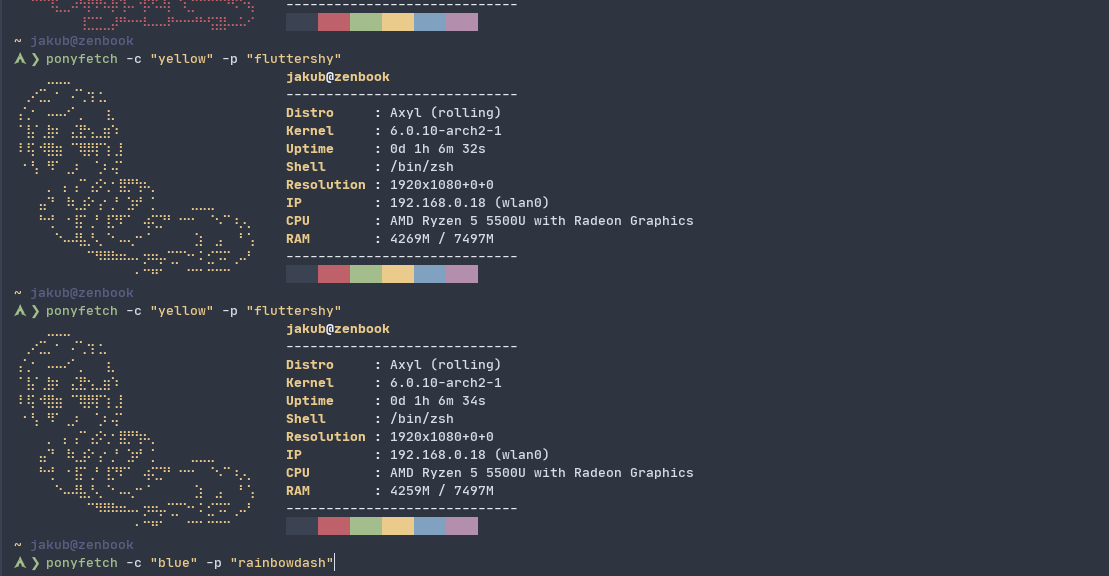 ## 🔧 Using
```bash
ponyfetch [OPTION]
```
| Option | Description | Type | Default | Required? |
|--------|----------------------------------------------------------|--------|---------|-----------|
| `-c` or `--color` | Defines what color to print pony and titles in | `String` | `blue` | No |
| `-p` or `--pony` | Pony to print | `String` | `rainbowdash` | No |
| `-h` or `--help` | Help menu in case you don't understand this one | | | No |
## 🧪 Requirements for install
On Linux (MAC not tested), install net-tools package using
```sh
sudo apt-get install net-tools
```
or
```sh
sudo pacman -S net-tools
```
## ⚡ Installing
If you don't want to compile this tool by yourself, it's possible to just download current build [right here](https://github.com/Atsukoro1/ponyfetch/releases).
After downloading the executable/binary files from releases, please download the "install.sh" file (for Linux/Mac) or "install.bat" file (for Windows) and proceed with the script part in the "Compiling" section.
## 🔨 Compiling
Make sure you have [rust compiler and build tools](https://www.rust-lang.org/tools/install) installed.
I've made it easy for you, just cd into project folder and run this shell script.
- 🐧 On Linux
```sh
chmod +x ./install.sh && sudo ./install.sh
```
- 🖥️ On Windows
```sh
./install.bat
```
- 🍎 On Mac
```txt
(WIP) Ponyfetch was never tested on Mac and it's stability can't be guaranteed.
```
## 📚 Contributing
#### 🐎 Adding new ponies
If you wish to add new ponies to the project, please adhere to the following guidelines in order to maintain the project's structural integrity and functionality. The two main distinguishing features of these ponies are their size and style (e.g. Hat or Wings). Refer to the current pony ASCII art to determine the size of your new pony. If your pony is larger than the others, use the format `
## 🔧 Using
```bash
ponyfetch [OPTION]
```
| Option | Description | Type | Default | Required? |
|--------|----------------------------------------------------------|--------|---------|-----------|
| `-c` or `--color` | Defines what color to print pony and titles in | `String` | `blue` | No |
| `-p` or `--pony` | Pony to print | `String` | `rainbowdash` | No |
| `-h` or `--help` | Help menu in case you don't understand this one | | | No |
## 🧪 Requirements for install
On Linux (MAC not tested), install net-tools package using
```sh
sudo apt-get install net-tools
```
or
```sh
sudo pacman -S net-tools
```
## ⚡ Installing
If you don't want to compile this tool by yourself, it's possible to just download current build [right here](https://github.com/Atsukoro1/ponyfetch/releases).
After downloading the executable/binary files from releases, please download the "install.sh" file (for Linux/Mac) or "install.bat" file (for Windows) and proceed with the script part in the "Compiling" section.
## 🔨 Compiling
Make sure you have [rust compiler and build tools](https://www.rust-lang.org/tools/install) installed.
I've made it easy for you, just cd into project folder and run this shell script.
- 🐧 On Linux
```sh
chmod +x ./install.sh && sudo ./install.sh
```
- 🖥️ On Windows
```sh
./install.bat
```
- 🍎 On Mac
```txt
(WIP) Ponyfetch was never tested on Mac and it's stability can't be guaranteed.
```
## 📚 Contributing
#### 🐎 Adding new ponies
If you wish to add new ponies to the project, please adhere to the following guidelines in order to maintain the project's structural integrity and functionality. The two main distinguishing features of these ponies are their size and style (e.g. Hat or Wings). Refer to the current pony ASCII art to determine the size of your new pony. If your pony is larger than the others, use the format `